UK top graphic designer Mr. Chris Spooner providing a quality free design resources for his subscribers. so we shared his freebies on her 40 Duotone Gradients. The Duotone effect is still proving to be a really popular trend years after he initially talked about the topic in a video tutorial back in 2015, where he showed how to replicate the Spotify Style Duotone Photo Effect from their rebrand at the time. Duotone themed design resource for you to play with. his new collection of free Gradient presets contains 40 vibrant colour combinations you can pick and choose from to add really stylish effects to your photos and images. Use them in combination with a Photoshop Gradient Map to quickly produce the popular Duotone effect.
Gradient Pack :
- Easy Customization
- Gradients : 40 in set
- Type : Vibrant
- Author: Spoon Graphics
- Sizes : 2.69 Kb
- License : Free use personal and commercial
- Download File Format : Zip File
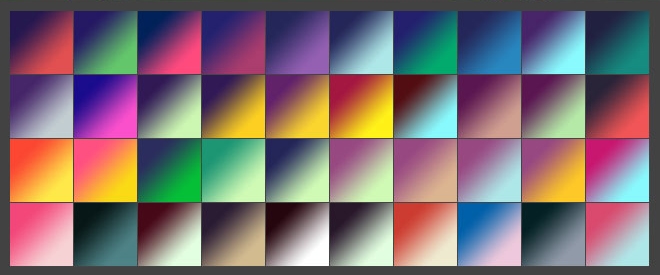
To use these GRD File (.grd) you need Adobe Photoshop

Resources that help you produce the Duotone effect typically come in the form of Photoshop Actions, but since it only really takes one step to apply a Gradient Map, figured it would be more useful to supply a collection of gradient presets so you can quickly choose the best colour combination with a with a visual preview.

To use these Duotone gradients, double click the downloaded .GRD file to load the presets into your Gradient Editor in Photoshop. Add a Gradient Map adjustment layer above your photograph or artwork.
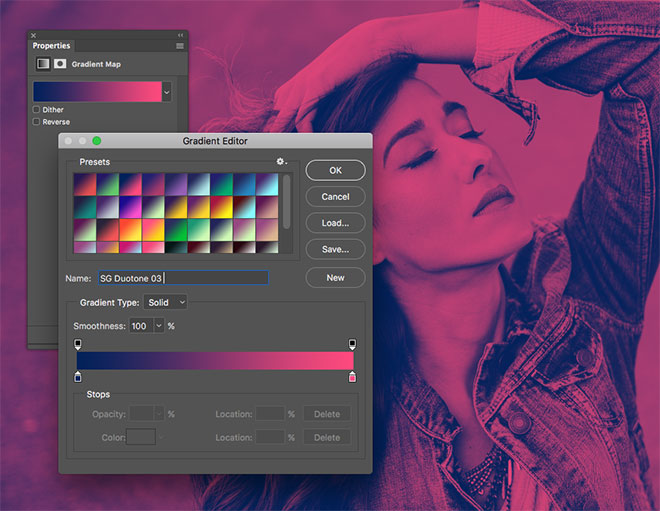
Edit the Gradient from the Properties panel and click the various presets to experiment with different colour combinations.



