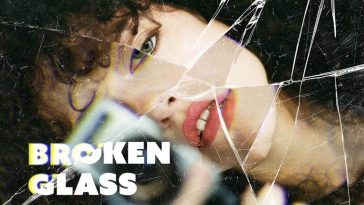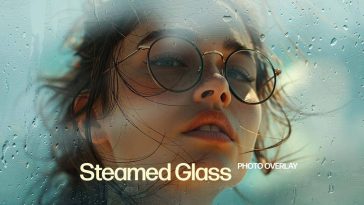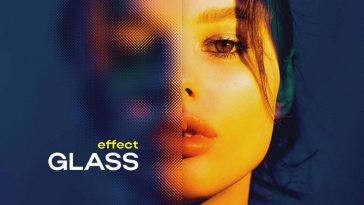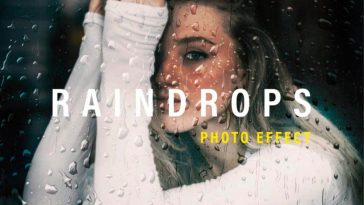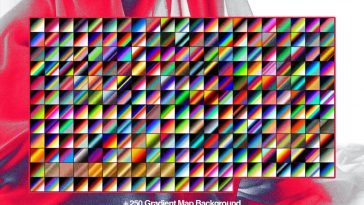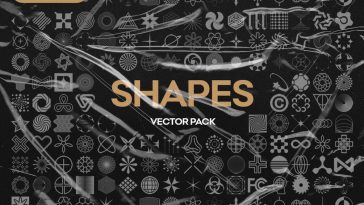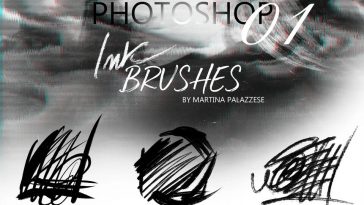Preset’s
The Preset Manager lets you manage the libraries of preset brushes, swatches, gradients, styles, patterns, contours, custom shapes, and preset tools that come with Photoshop.
Each type of library has its own file extension and default folder. Preset files are installed on your computer inside the Presets folder in the Adobe Photoshop application folder.
To open the Preset Manager, choose Edit > Presets > Preset Manager. Choose an option from the Preset Type menu to switch to a specific preset type.