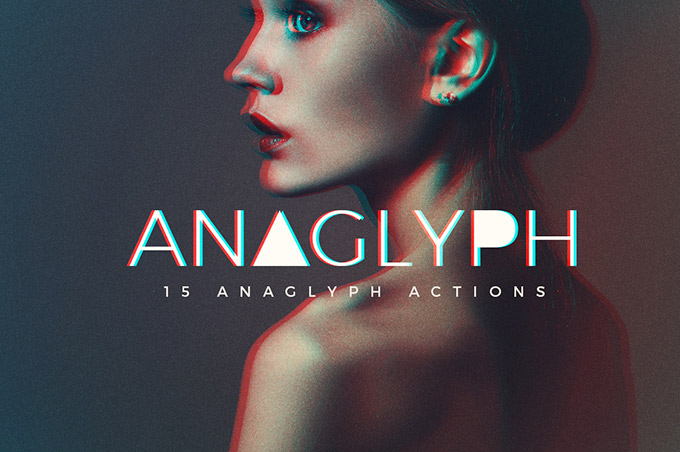A set of basic and experimental anaglyph Photoshop actions. Equip yourself with these beautiful actions, allowing you to apply professional visual effects to your work in a few clicks! Get yourself the effect of distortion and glitches with these actions. The task is simple: choose a picture, then the most appealing action and finally apply it in a couple of clicks, literally! It’s really easy to use the set, but in case you’re still unsure, there is a PDF guide included in the zip file to help you out anytime! Let your social networks and design project look outstanding and original. Thanks to
Micromove Design for creating such stunning Actions and share it to the community.
File Info:
- Minimum Requirement: Ps CS3+
- Available Format: .ATN files
- License: Free for personal and commercial use
- File Size: 1.16 MB
- Download file type: Zip
- Author: Micromove Creative Design
- To use these PSD files you need Adobe Photoshop
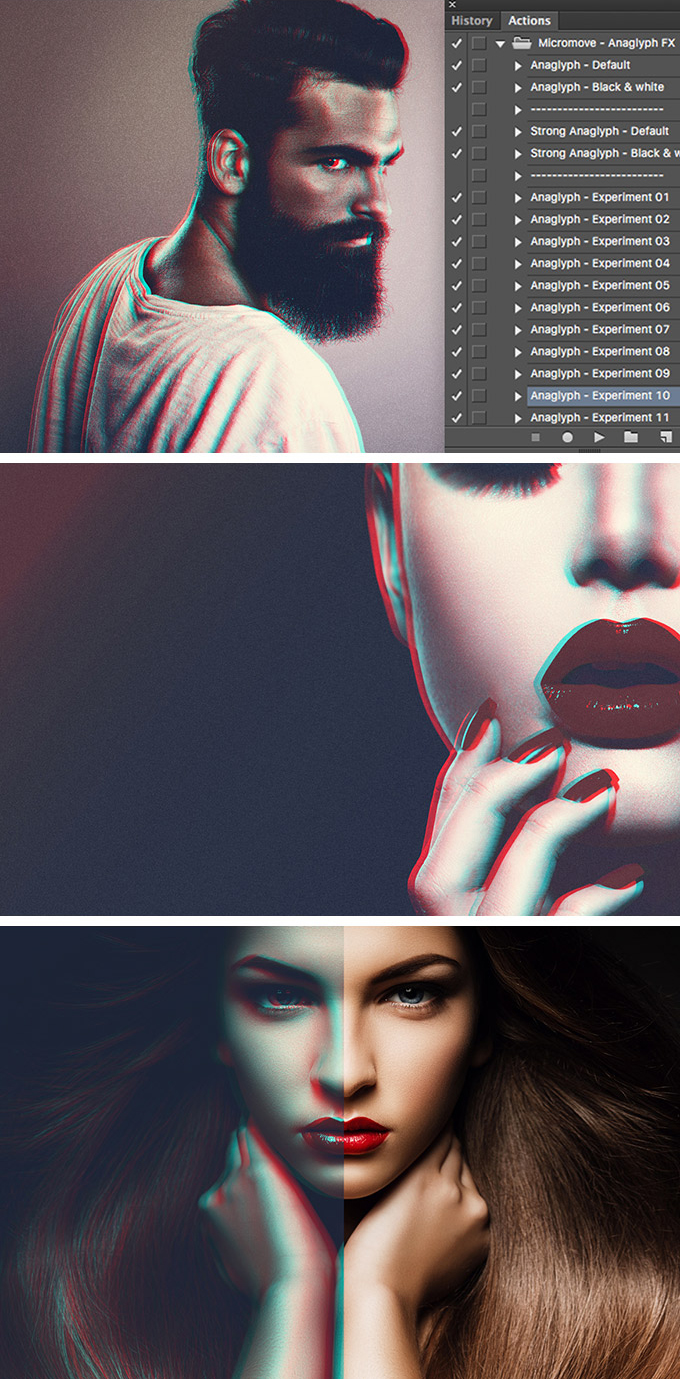
Instructions:
How to install brushes (.atn files) :
-Put the (.atn) file you’ve downloaded into the folder
(on Windows) C:\Program Files\Adobe\Photoshop\Presets\Action
(on Mac) /Users/{YOUR USERNAME}/Library/Application Support/Adobe/Adobe Photoshop ___/
or
1. Open Photoshop, and click on windows tab and check on actions or press alt + F9 and then click on the Actions
Palette menu button (located in the top-right of the Actions Palette)
2. Select “Load Actions”
3. Select one of the .atn files from the download
4. Repeat for the other .atn files if necessary
(read more other ways to install)