Free Christmas Lightroom presets to create a New Year mood. The collection includes 22 mobile & desktop Lightroom presets. Each element has been carefully created and adjusted to produce professional and amazing results. Thanks to Katrin Soleado for sharing the Christmas Lightroom presets. Don’t forget to appreciate this excellent project and follow the creative designer.
File Info:
- 22 in the set
- License: Free for personal and commercial use
- File Size: 104 MB
- Download file type: Zip
- Author: Katrin Soleado
- Download the latest version of Adobe Photoshop




↓ Original Author Download Link ↓
↓ Alternative Download Link ↓
UNLIMITED DOWNLOADS:50+ Million Lightroom Presets & Design Assets
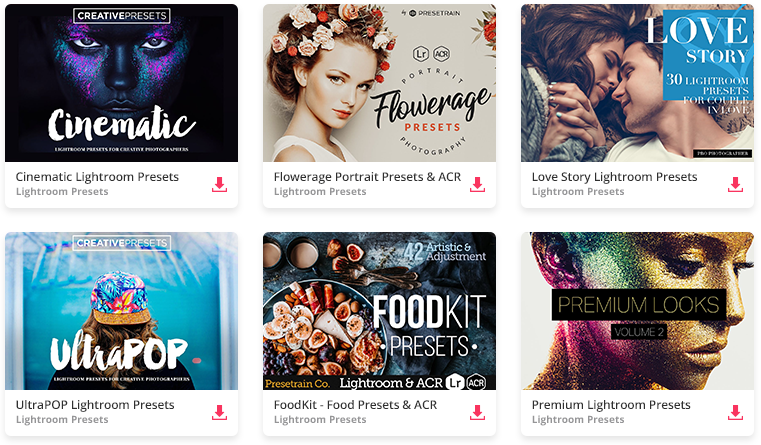
All the Lightroom Presets you need and many other design elements, are available for a monthly subscription by subscribing to Envato Elements. The subscription costs $29 per month and gives you unlimited access to a massive and growing library of over 50 million items that can be downloaded as often as you need (stock photos too)!
Instructions:
How to install brushes (.atn files) :
-Put the (.atn) file you’ve downloaded into the folder
(on Windows) C:\Program Files\Adobe\Photoshop\Presets\Action
(on Mac) /Users/{YOUR USERNAME}/Library/Application Support/Adobe/Adobe Photoshop ___/
or
1. Open Photoshop, and click on windows tab and check on actions or press alt + F9 and then click on the Actions
Palette menu button (located in the top-right of the Actions Palette)
2. Select “Load Actions”
3. Select one of the .atn files from the download
4. Repeat for the other .atn files if necessary
(read more other ways to install)



