Silver gloss won’t make it worse! Splendid chrome text effects prepared to take control of your inscriptions and add a rich taste to their shape. Realistic, sleek, and unique!
You’ll find the files with well-organized layers, providing the easy workflow you’ll enjoy having! Check out all 5 text effects with the suggested list of free fonts to download. These metallic layer styles are created in high resolution so you’ll find it challenging to say whether it’s genuine chrome signage or not. Suitable for headings, titles, logotypes, packaging designs, branding ideas — in other words, anywhere a bold chrome text would look striking!
Instructions for using the text styles
To use these text effects, all you need to do is to copy the layer style by right-clicking on a text layer and click “Copy Layer Style” and then apply the effect to your own text by right-clicking on your text layer and click “Paste Layer Style”. The styles are 100% scalable, just use the “Scale Effect Command”.
How to install the .ASL file
Copy the .asl file (party-styles.asl) to Program Files\Adobe\Adobe Photoshop \Presets\Styles
Style Pack :
- Easy Customization
- 1 Click for applying to any Layer
- File type: 5 PSD file and 5 ASL files (Photoshop Layer Style)
- License: Free for personal and commercial use
- Download File Format: Zip File
- Sizes: 63 MB
- Author: Giallo

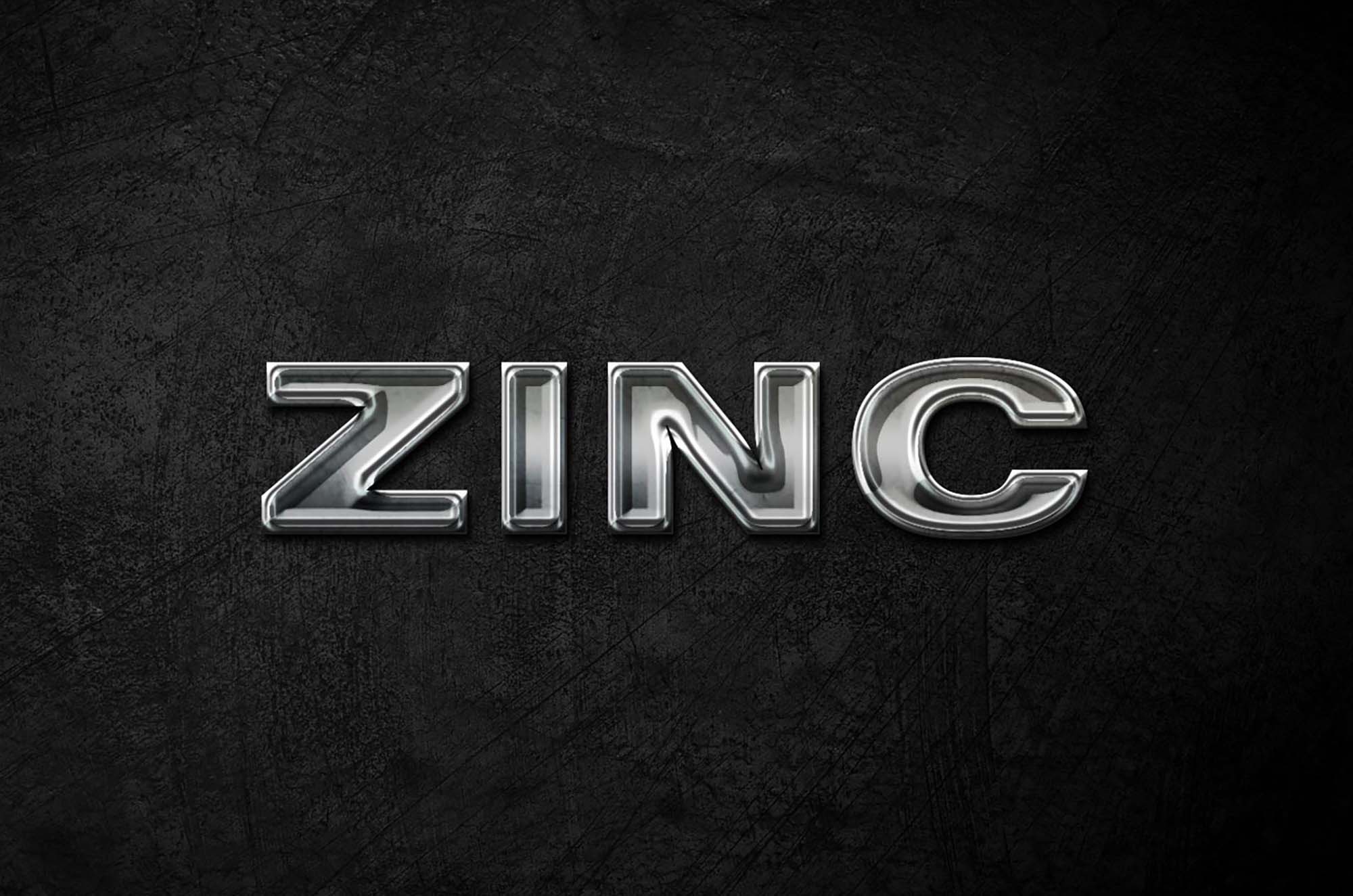
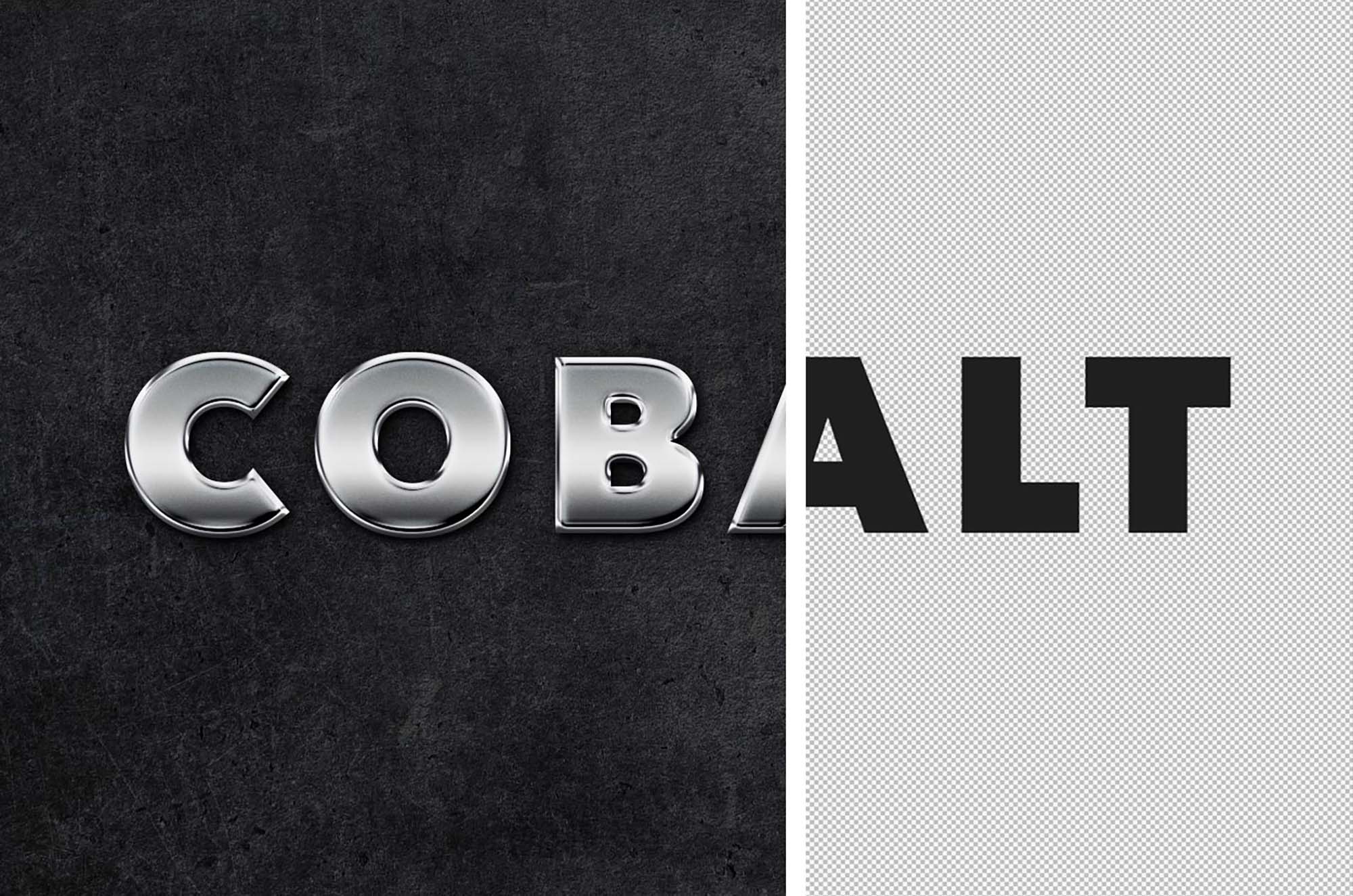

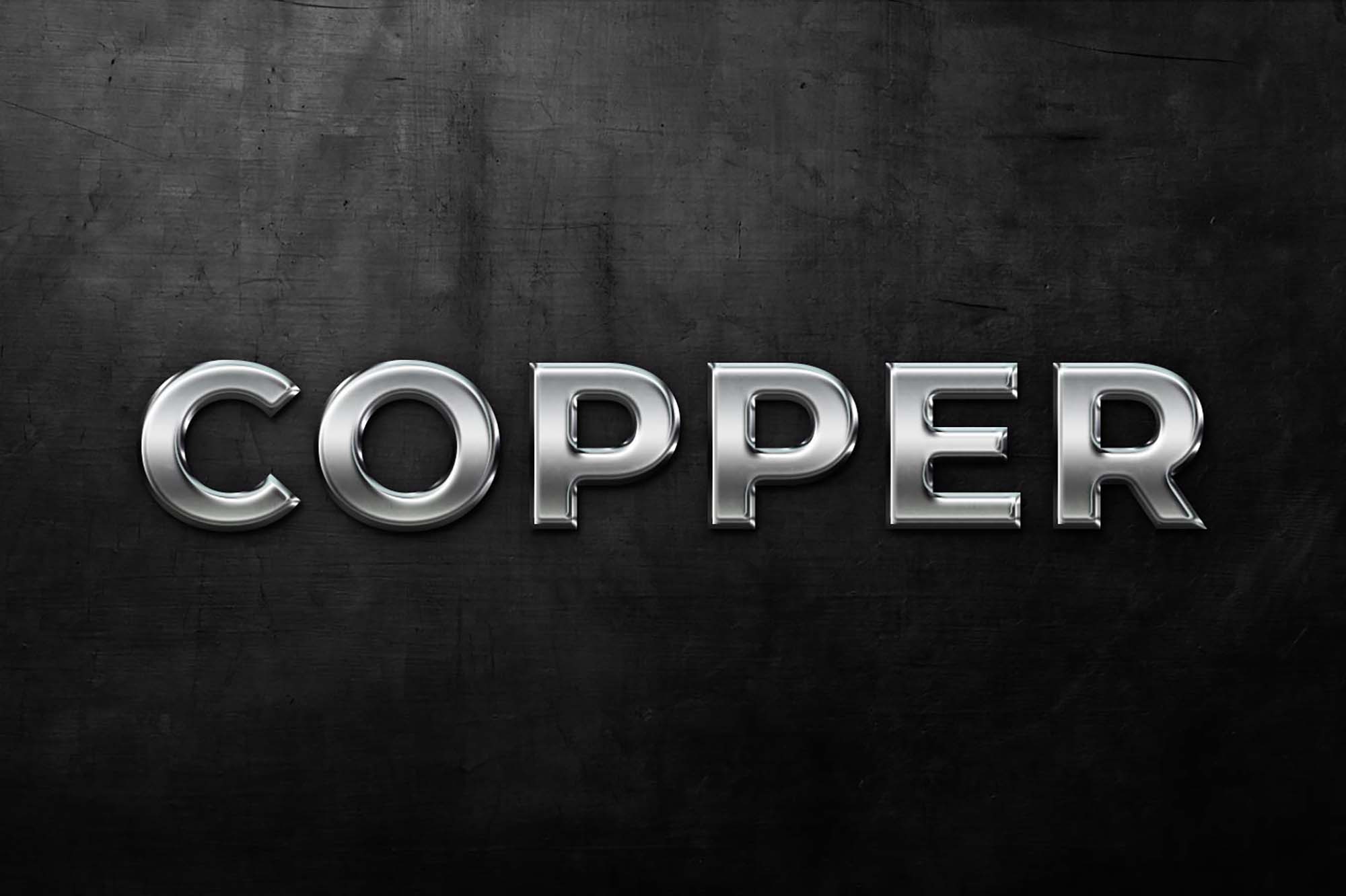
To use these File you need Adobe Photoshop



