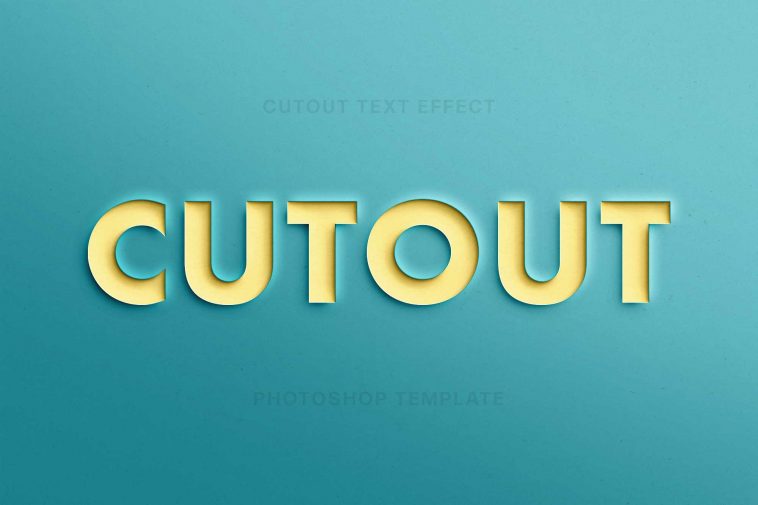Today’s free Photoshop resources offer an exciting opportunity to create captivating designs with the Free Paper Cutout Text Effect PSD file. This resource provides a fun and unique way to incorporate paper cut style typography into your headings, logos, and slogans. With the use of smart object layers, you can easily replace the text, change the font, or even replace it with other vector designs to suit your creative vision. Furthermore, customizing lights and colors is made simple, allowing you to achieve the desired effect effortlessly. Download this PSD resource today and unleash your creativity!
File Info:
- Available Format: Well Organized .psd files
- Dimensions: 3000×2000 px
- License: Free for personal and commercial use
- File Size: 45 MB
- Download file type: Zip
- Author: thedesignest.net
- To use these PSD files you need Adobe Photoshop
Instructions:
1. Minimum Ps version requirement: CS5
2. Double click on smart object layer
3. Place your design/type on that smart layer
4. Save that window
5. Enjoy the design