Today we are sharing another mock-up from the “banner” series – that is the visualization of the 3D rendered 4 different angles of X-Standee Banner PSD files to showcase your banner designs. Place your banner size 24 x 54 inches on smart layer and make it presentable. Keep the design as simple as possible by using bold and heading fonts. Change the background color as per your banner designs and get more attention to your proposal design templates.
File Info:
- Dimensions: 2000 x 1500 px approx
- Files Format : Layered PSD easy smart object insertion
- File Size: 4.3 MB
- Zip File Includes: 4 Photoshop PSD File (different angles)
- Author: Armend Berisha
- To use these PSD files you need Adobe Photoshop
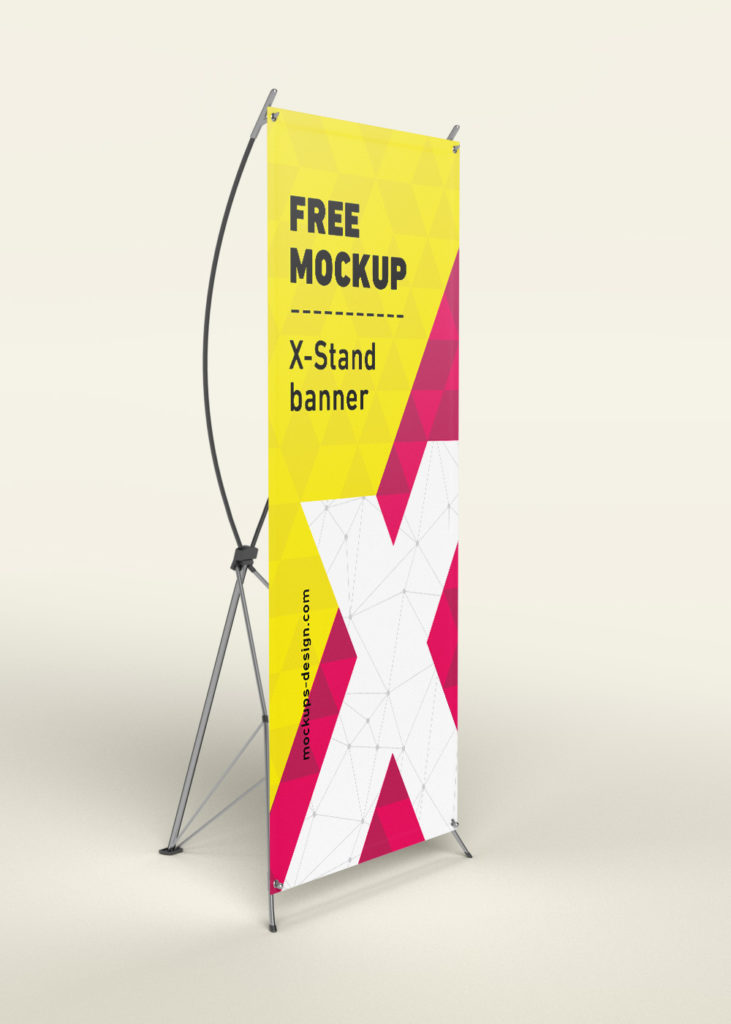

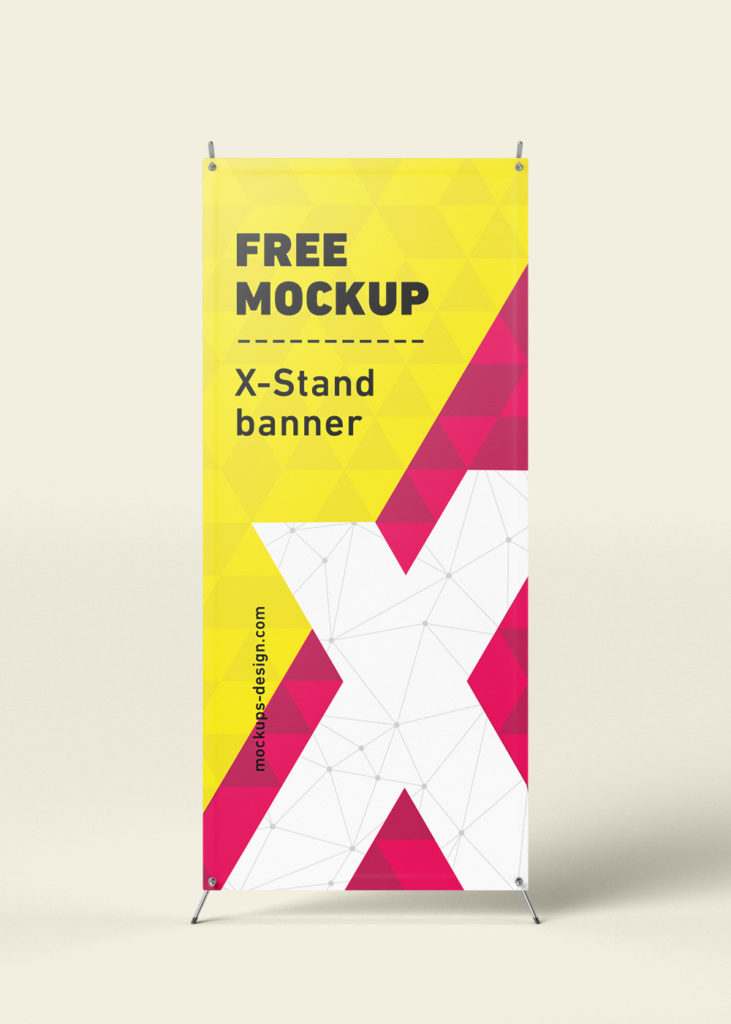

To use these PSD files you need Adobe Photoshop
Instructions:
1. Place your banner design on smart object and save the file
2. Change the background color or use any custom background.
3. Photoshop requirement: Adobe Photoshop CS5+



