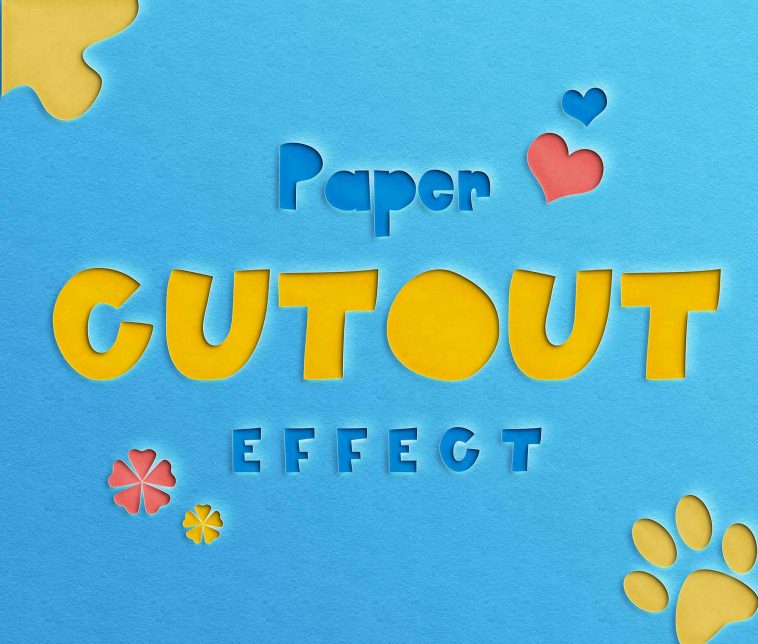Today’s freebie is paper cutout text effect that you can apply to any text in Adobe Photoshop. This effect trend would make a fantastic addition to design layouts or posters. you simply open the files and replace the text in the smart object.
This graphic is easy to customize with the use of smart object layers inside Adobe Photoshop. Use the smart layers to place your design and adjust colors according to your choice. Have fun with it! Paper Cutout Text Effect PSD
File Info:
- Available Format: Well Organized .psd files
- Dimensions: 3500×3000
- License: Free for personal and commercial use
- File Size: 43 MB
- Download file type: Zip
- Author: graphicsegg
- To use these PSD files you need Adobe Photoshop
Instructions:
1. Minimum Ps version requirement: CS5
2. Double click on smart object layer
3. Place your design/type on that smart layer
4. Save that window
5. Enjoy the design