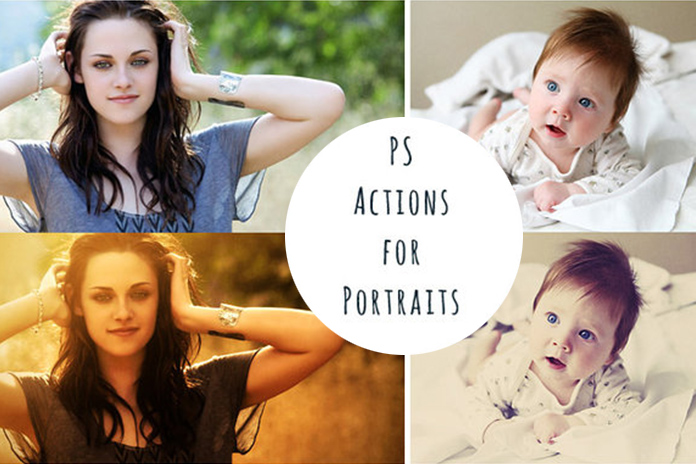Give your Portraits awesome look with these easy one click Actions.
Thanks to LostAnastacia for this awesome Action Pack! Check out his portfolio
File Info:
- Minimum Requirement : Ps CS3+
- Available Format: .ATN files
- License: Free for personal and commercial use
- File Size: 7.7 kb
- Download file type: Zip
- Author: LostAnastacia
- To use these PSD files you need Adobe Photoshop
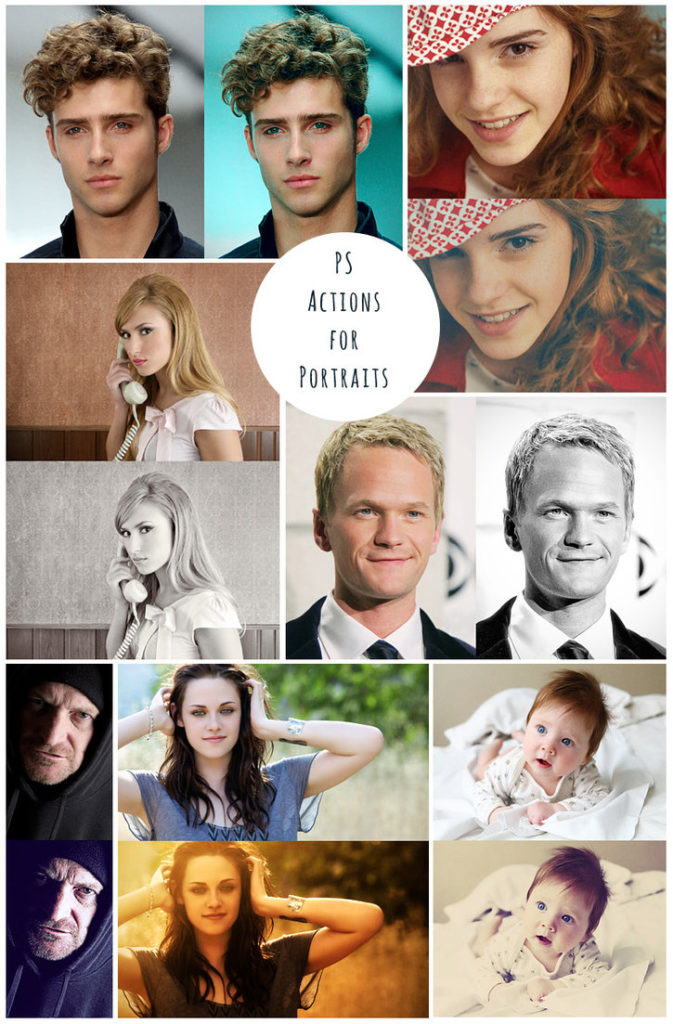
Instructions:
How to install brushes (.atn files) :
-Put the (.atn) file you’ve downloaded into the folder
(on Windows) C:\Program Files\Adobe\Photoshop\Presets\Action
(on Mac) /Users/{YOUR USERNAME}/Library/Application Support/Adobe/Adobe Photoshop ___/
or
1. Open Photoshop, and click on windows tab and check on actions or press alt + F9 and then click on the Actions
Palette menu button (located in the top-right of the Actions Palette)
2. Select “Load Actions”
3. Select one of the .atn files from the download
4. Repeat for the other .atn files if necessary
(read more other ways to install)
Before click download that was external url. it goes to google drive find there download icon
To use these PSD files you need Adobe Photoshop