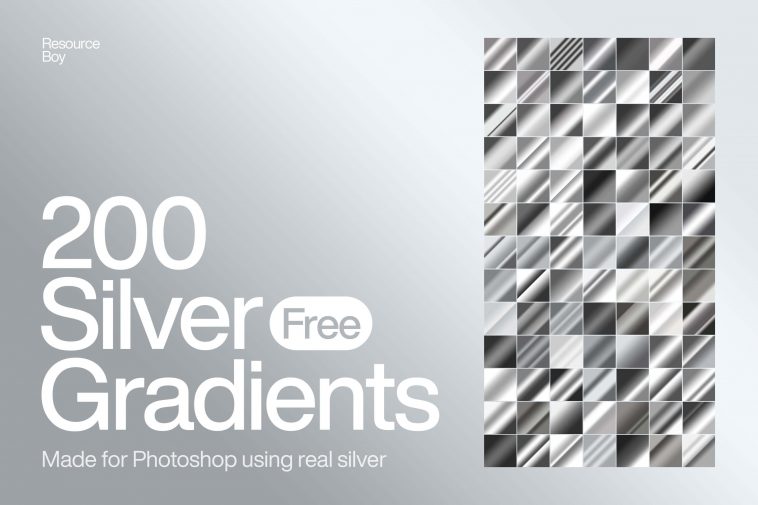Another new Photoshop graphic resource for free downloads. This pack contains 200+ real silver gradient .gdr file. You can use this gradient pack for your next projects.
Gradient Pack :
- Category: Photoshop Gradients
- Easy Customisation
- 100% Unique
- Sizes: 28 KB
- License: Free use personal and commercial
- Download File Format: Zip File
- Author: Resource Boy
- To use this GRD File (.grd) you need Adobe Photoshop
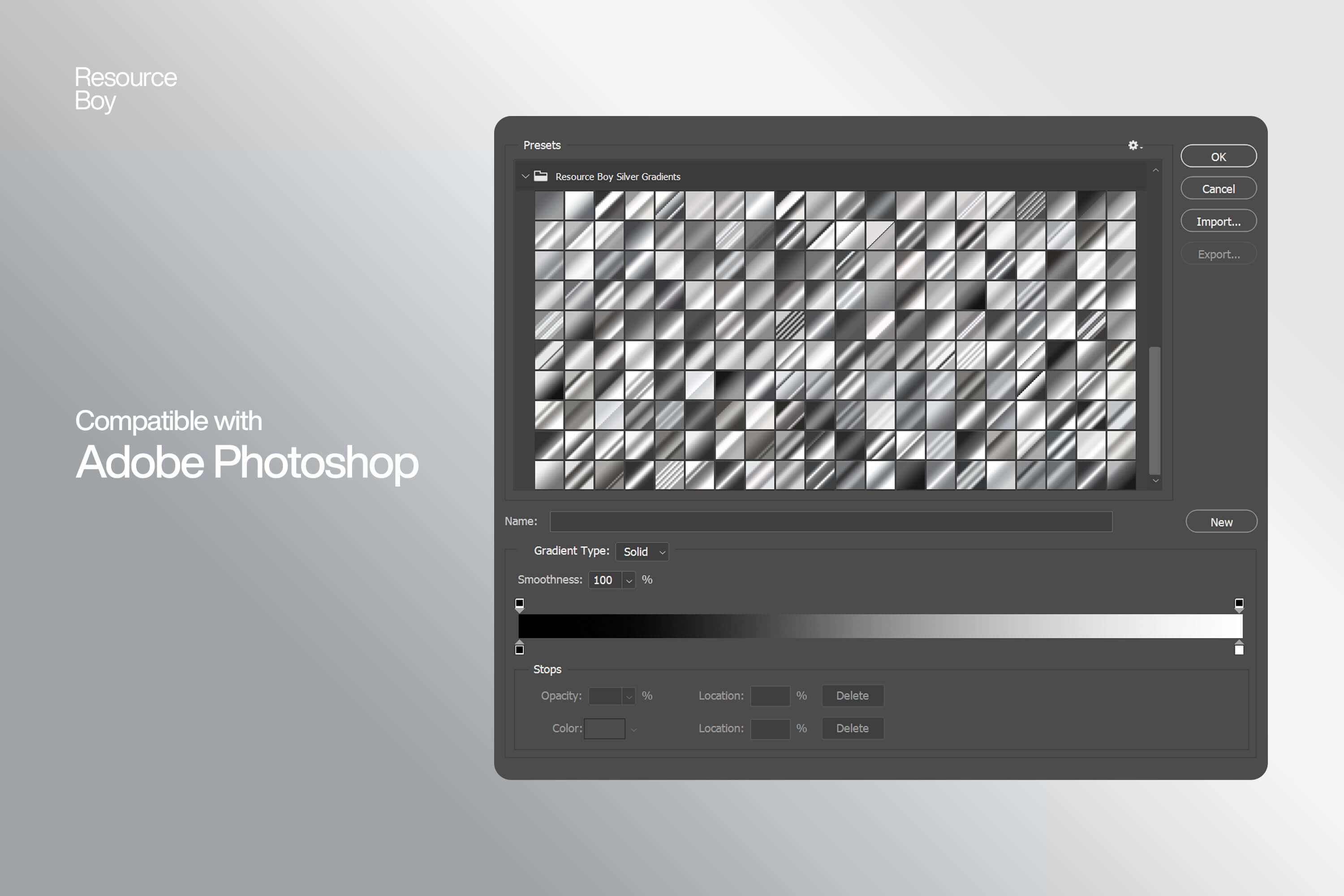
How to install Gradients in Photoshop
- First thing we need to do, is select the Gradient Tool.
- Go to the gradient panel, Preset Picker which is at the top left.
- Next, you’ll see a menu on the right-side of the pop up window.
- Click on Load – Then find your downloaded gradients.
- Double click on them.
- That’s it!
Its same way of installing brushes (read more other ways to install)