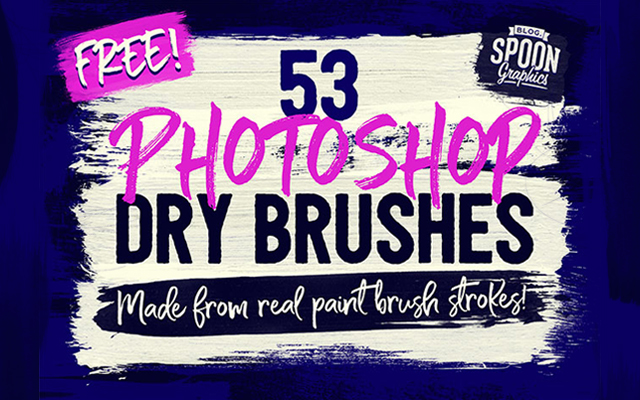Install SpoonGraphics free collection of Photoshop Dry Brushes to have a variety of bristly brush strokes within reach for all your design projects. Made with real paint, each brush features an authentic texture with wispy lines and rough edges, making them perfect for creating realistic painted effects, or distressing your artwork by applying the brushes within a layer mask. With over 53 brushes to choose from, you have a wide choice of natural brush effects, from thick daubs to dry smears.
File Info:
- Dimensions: 2500px
- Available Format: .ABR files
- File Size: 25.4 Mb
- Download file type: Zip
- Author: Chris Spooner
- To use these PSD files you need Adobe Photoshop
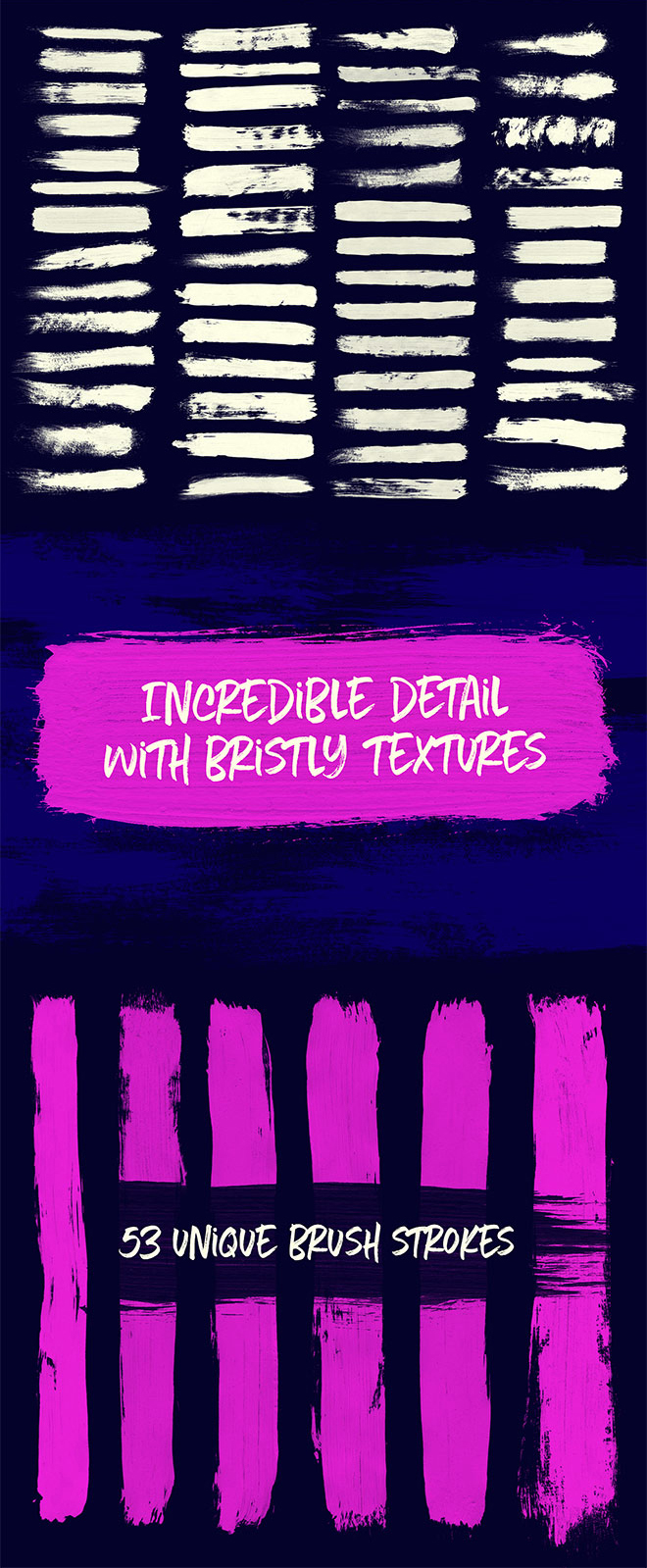
Instructions:
How to install brushes (.abr files) :
-Put the (.abr) file you’ve downloaded into the folder C:\Program Files\Adobe\Photoshop\Presets\Brushes (on Windows)
-Then open your Adobe Photoshop, active brush tool, go to option palette and click on to open the brush preset picker.
(read more other ways to install)
To use these PSD files you need Adobe Photoshop