Today’s freebies is SpoonGraphics new 8 free eamless Dot Patterns in PAT, Vector & PNG Formats. Use them to apply visually pleasing backgrounds with additional texture and colour to your otherwise flat artwork. You have a selection of file types for all kinds of design software: Illustrator users can work with the vector graphics or import the ready-made swatches to apply the patterns as a fill. Users of other vector software should find the EPS file compatible. Photoshop users can also easily apply the patterns by importing the Photoshop Pattern library. Otherwise, the the basic PNG images are widely compatible with all kinds of design software.
File Info:
- Dimensions: 1000 X 1000 px
- Available Format: .PAT, PNG, Vector files
- File Size: 25.4 Mb
- Download file type: Zip
- Author: Chris Spooner
- To use these PSD files you need Adobe Photoshop
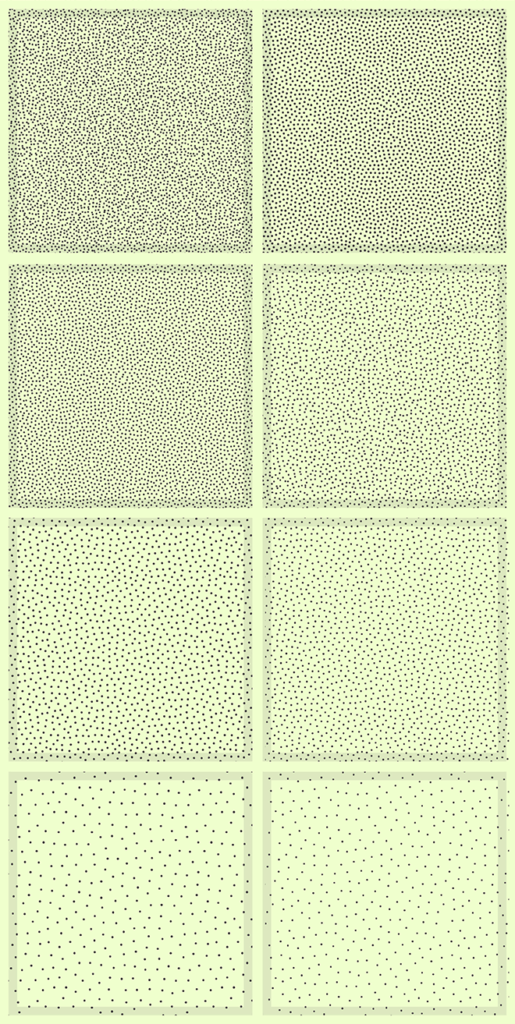
How to install brushes (.PAT files) :
-Put the (.PAT) file you’ve downloaded into the folder C:\Program Files\Adobe\Photoshop\Presets\Patterns (on Windows)
(read more other ways to install) same method of Brush installation
To use these PSD files you need Adobe Photoshop



