Free Pack of Stipple Shading Photoshop Brushes: Stippling is a classic technique to add shading and color to an illustration. Depending on the density of the dots, stippling can be used to fill areas or create gradient effects that fade out, while adding interesting stylistic and texturing effects to your work. Traditionally, stippling would be produced by manually placing each and every dot with the nib of a pen, but with this free pack of Photoshop brushes, you can quickly paint thousands of dots across your artwork. With these 8 brush tips featuring varying dot spread and densities, you can easily apply a light scattering or a heavy fill with no repetitive pattern.
File Info:
- 8 brushes in the set
- Category: Texture
- Brushes Size: 2000 px
- Available Format: .ABR files
- Minimum PS Version: CS6
- License: Free personal and commercial use
- File Size: 12.6 MB
- Author: SpoonGraphics
- Download file type: Zip
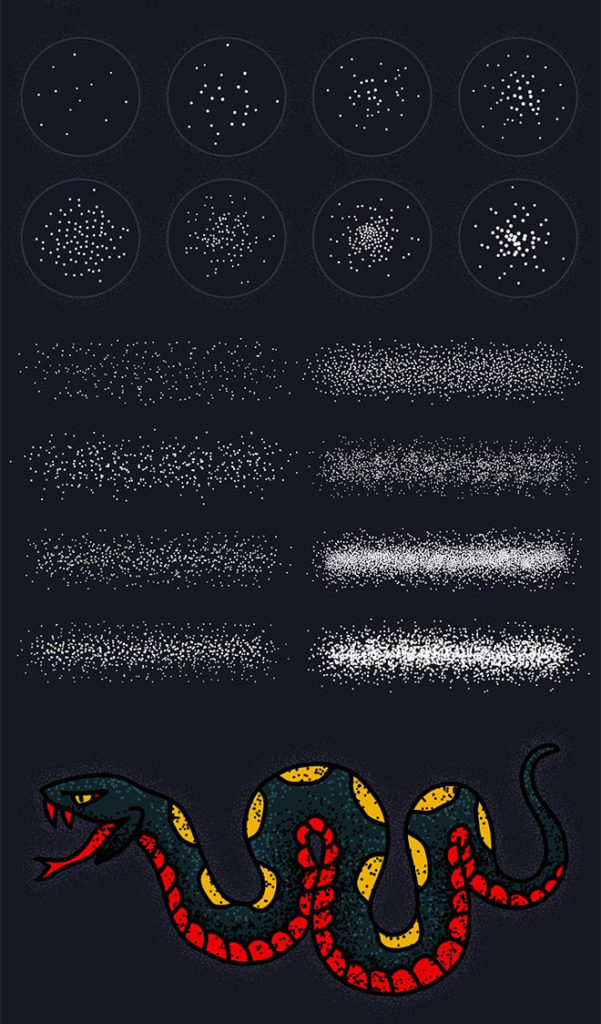
To use these you need Adobe Photoshop
Instructions:
How to install brushes (.abr files) :
-Put the (.abr) file you’ve downloaded into the folder
(on Windows)C:\Program Files\Adobe\Photoshop\Presets\Brush
(on Mac) /Users/{YOUR USERNAME}/Library/Application Support/Adobe/Adobe Photoshop ___/
-Then open your Adobe Photoshop, active brush tool, go to option palette and click on to open the brush preset picker.
(read more other ways to install)



