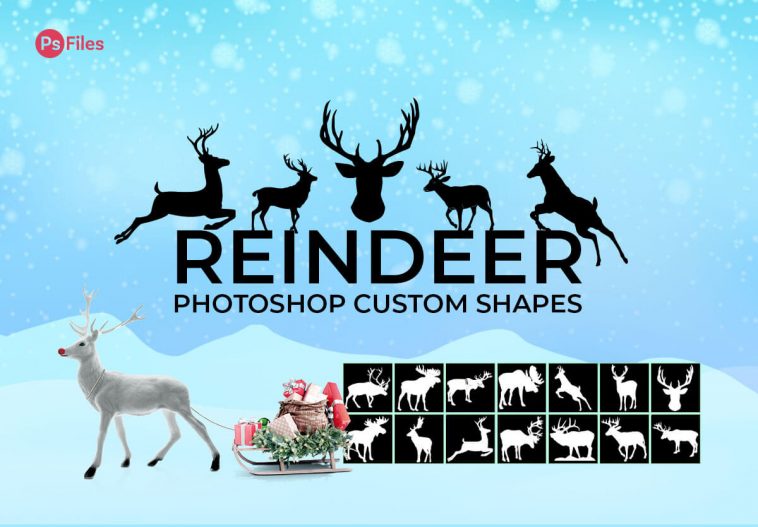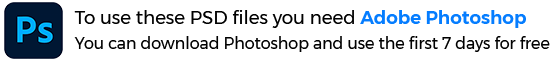Today, we bring a very useful Photoshop Preset file for your next design projects. Reindeer or Christmas Deer Silhouettes high detailed Photoshop custom shapes .csh file Create a beautiful Xmas and winter season design with Free Reindeer Photoshop Custom Shapes Silhouettes.
File Info:
- 14 Custom shapes in the set
- Category: Christmas, Animal
- Available Format: .CHS file
- License: Free for your personal projects
- File Size: 97 KB
- Author: PsFiles
- Minimum PS Version: CS5
- To use these files you need Adobe Photoshop
Instructions:
How to install custom shapes (.chs files) :
-Put the (.chs) file you’ve downloaded into the folder
(on Windows)C:\Program Files\Adobe\Photoshop\Presets\Custom Shapes
(on Mac) /Users/{YOUR USERNAME}/Library/Application Support/Adobe/Adobe Photoshop ___/
-Then open your Adobe Photoshop, active shapes tool, go to option palette and click on to open the custom shapes preset
(read more other ways to install)
or Drag and Drop on Photoshop