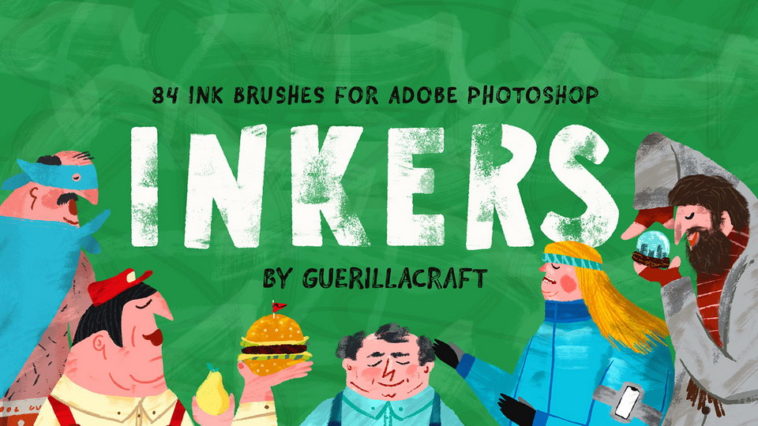Thanks to Matej Ilčík for sharing Inkers brushes. Don’t forget to appreciate great project and checkfull version with 84 ink brushes.
File Info:
- 10 brushes in the set
- Size: 100px
- Category: Abstract
- Available Format
: . ABR files - License: Free for personal projects
- File Size: 23.8 MB
- Download file type: Zip
- Minimum PS Version: CS6
- Author: Matej Ilčík (Check out the Author Portfolio)
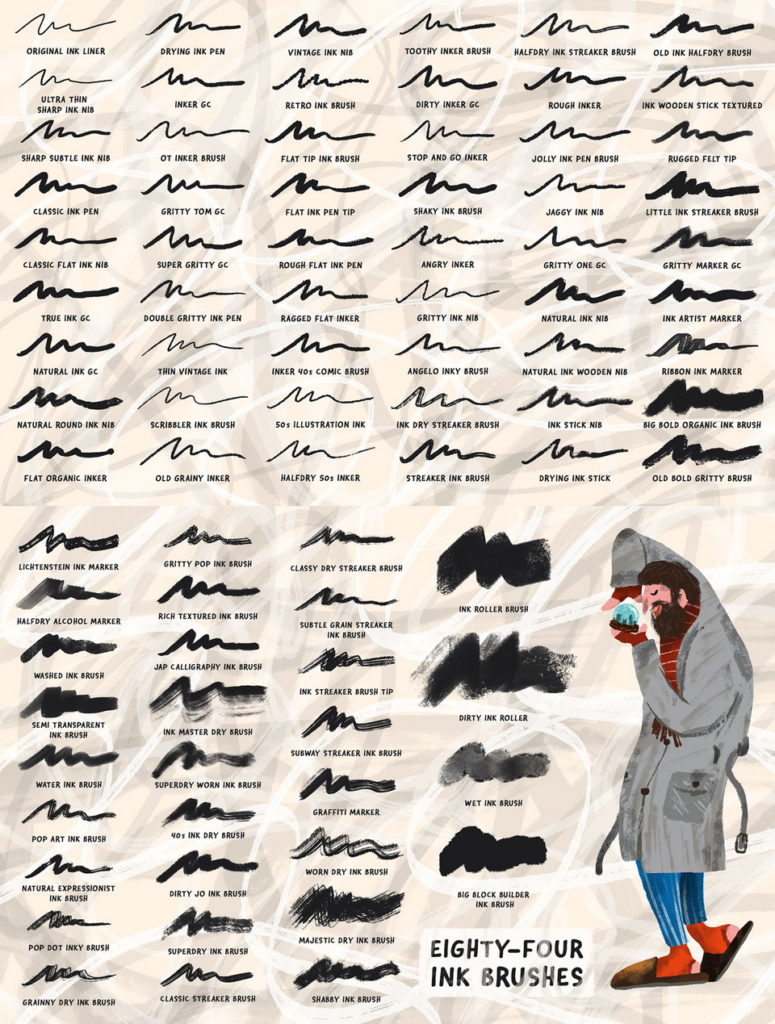
Instructions:
To use these you need Adobe Photoshop
How to install brushes (.abr files) :
-Put the (.abr) file you’ve downloaded into the folder
(on Windows)C:\Program Files\Adobe\Photoshop\Presets\Brush
(on Mac) /Users/{YOUR USERNAME}/Library/Application Support/Adobe/Adobe Photoshop ___/
-Then open your Adobe Photoshop, active brush tool, go to option palette and click on to open the brush preset picker.
(read more other ways to install)