Photoshop Brush Topographical elements are often focal points in many historical and fantasy maps (for your Game Map Design). Free Download and enjoy Abr File this amazing pack made by K. M. Alexander.
File Info:
- 400 brushes in the set
- Size: 140 pixels
- Category: Nature Brush
- Available Format
: . ABR file - License: Free for personal and commercial use
- File Size: 7.5 MB
- Download file type: Zip
- Minimum PS Version: CS6
- Source: MiPhotoshopBrushes.com
- Author: K. M. Alexander
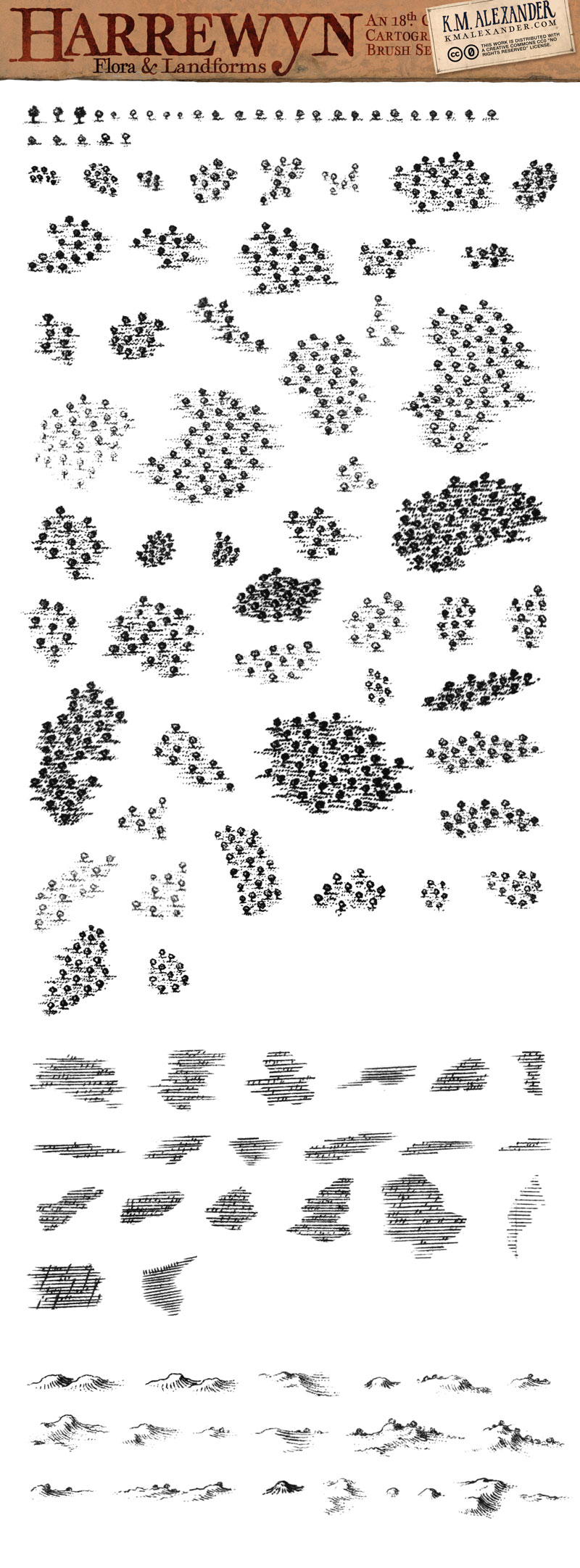
Before click download that was external url . it goes to another download page find there download icon (We are not hosted it on our server, we just sharing the original file link where the author host it)
To use these you need Adobe Photoshop
Instructions:
How to install brushes (.abr files) :
-Put the (.abr) file you’ve downloaded into the folder
(on Windows)C:\Program Files\Adobe\Photoshop\Presets\Brush
(on Mac) /Users/{YOUR USERNAME}/Library/Application Support/Adobe/Adobe Photoshop ___/
-Then open your Adobe Photoshop, active brush tool, go to option palette and click on to open the brush preset picker.
(read more other ways to install)



