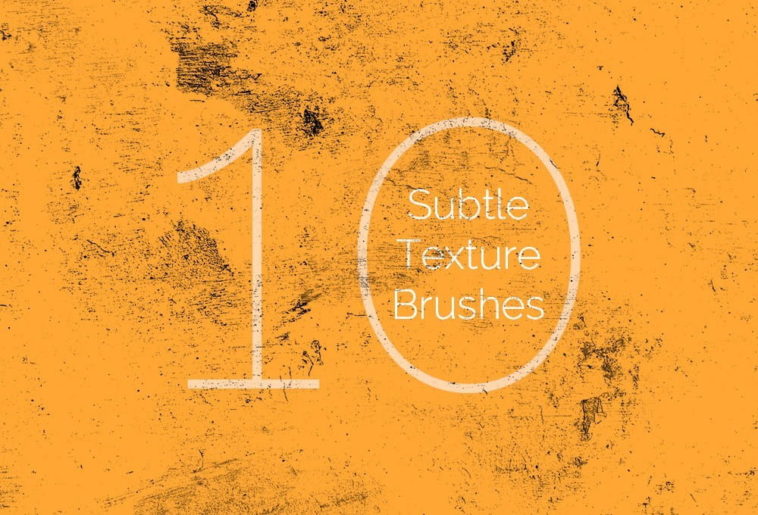10 free subtle texture brushes for Photoshop. These textures are photographed and hand-tweaked with various Photoshop effects to bring out the best of the subtlety on the textures and then converted them to brushes. Ideal to bring out some gritty or vintage effect on your designs.
File Info:
- 10 brushes in the set
- Category: Grain & Texture
- Brushes Size: 2500+ px
- Available Format
: . ABR files - Minimum PS Version: CS5
- License: Free
- File Size: 14.8 MB
- Download file type: Zip
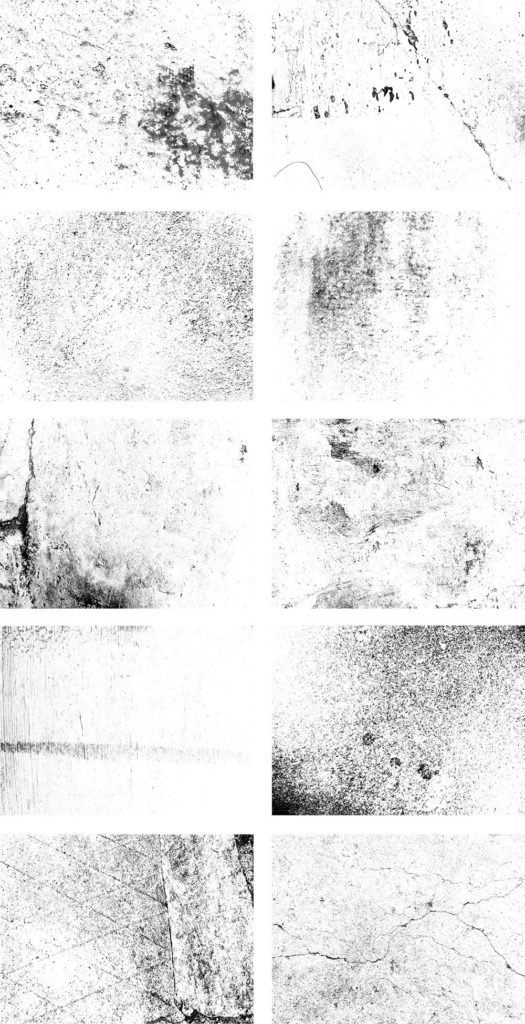
Instructions:
How to install brushes (.abr files) :
-Put the (.abr) file you’ve downloaded into the folder C:\Program Files\Adobe\Photoshop\Presets\Brushes (on Windows)
-Then open your Adobe Photoshop, active brush tool, go to option palette and click on to open the brush preset picker.
(read more other ways to install)
To use these PSD files you need Adobe Photoshop