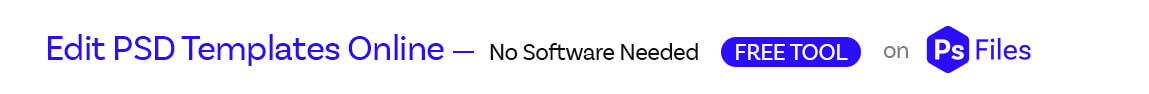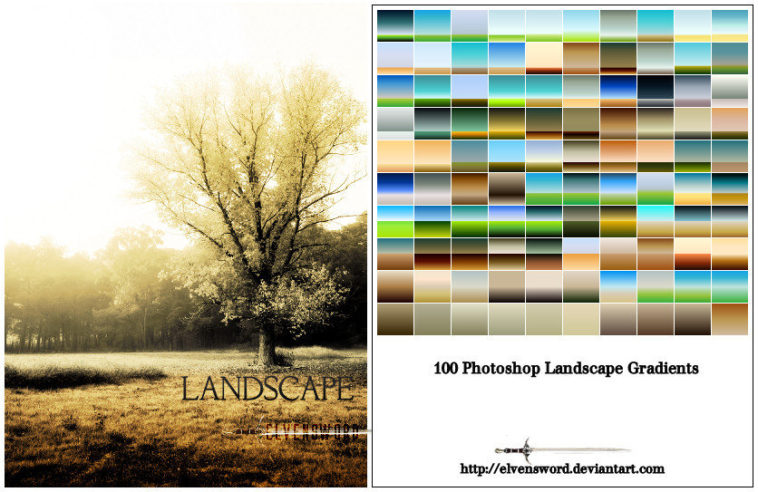100 Landscape themes painting bases and/or color blenders. its best for creating background. A big thanks to ElvenSword for this beautiful gradients pack.
Gradient Pack :
- Easy Customization
- 100% Unique
- Author: ElvenSword
- Sizes : 152 Kb
- License : Free use personal and commercial
- Download File Format : Zip File
Zip File Contents:
1 ES Landscape.grd
1 ES Landscape Ps.jpg
This beautiful photo on the preview from, photographer Troy Newel (Nulus)
Before click download that was external url. it goes to google drive find there download icon
To use these GRD File (.grd) you need Adobe Photoshop
How to install Gradients in Photoshop
- First thing we need to do, is select the Gradient Tool.
- Go to the gradient panel, Preset Picker which is at the top left.
- Next, you’ll see a menu on the right-side of the pop up window.
- Click on Load – Then find your downloaded gradients.
- Double click on them.
- That’s it!
Its same way of installing brushes (read more other ways to install)