Free Pack Bokeh Effect brushes for Photoshop. With this pack you can get 114 set great bokeh effect without buying expensive lenses. You can easily add these brush in your photography edits (In photography, bokeh is the aesthetic quality of the blur produced in the out-of-focus parts of an image produced by a lens. Bokeh has been defined as “the way the lens renders out-of-focus points of light”). Download and check it out!
File Info:
- 114 brushes in set
- Size : 500 – 2500 px
- Category: Abstract, Glow
- Available Format: .ABR files
- License: Free personal and commercial use
- File Size: 40 MB
- Download file type: Zip
- Minimum PS Version: CS5
- Author : Charlotte Salcedo
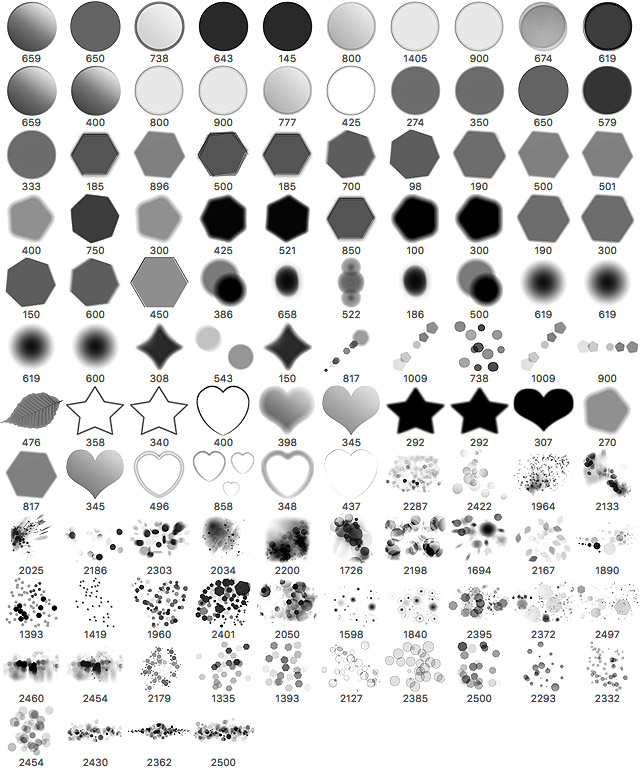
To use these you need Adobe Photoshop
Instructions:
How to install brushes (.abr files) :
-Put the (.abr) file you’ve downloaded into the folder
(on Windows)C:\Program Files\Adobe\Photoshop\Presets\Brush
(on Mac) /Users/{YOUR USERNAME}/Library/Application Support/Adobe/Adobe Photoshop ___/
-Then open your Adobe Photoshop, active brush tool, go to option palette and click on to open the brush preset picker.
(read more other ways to install)



